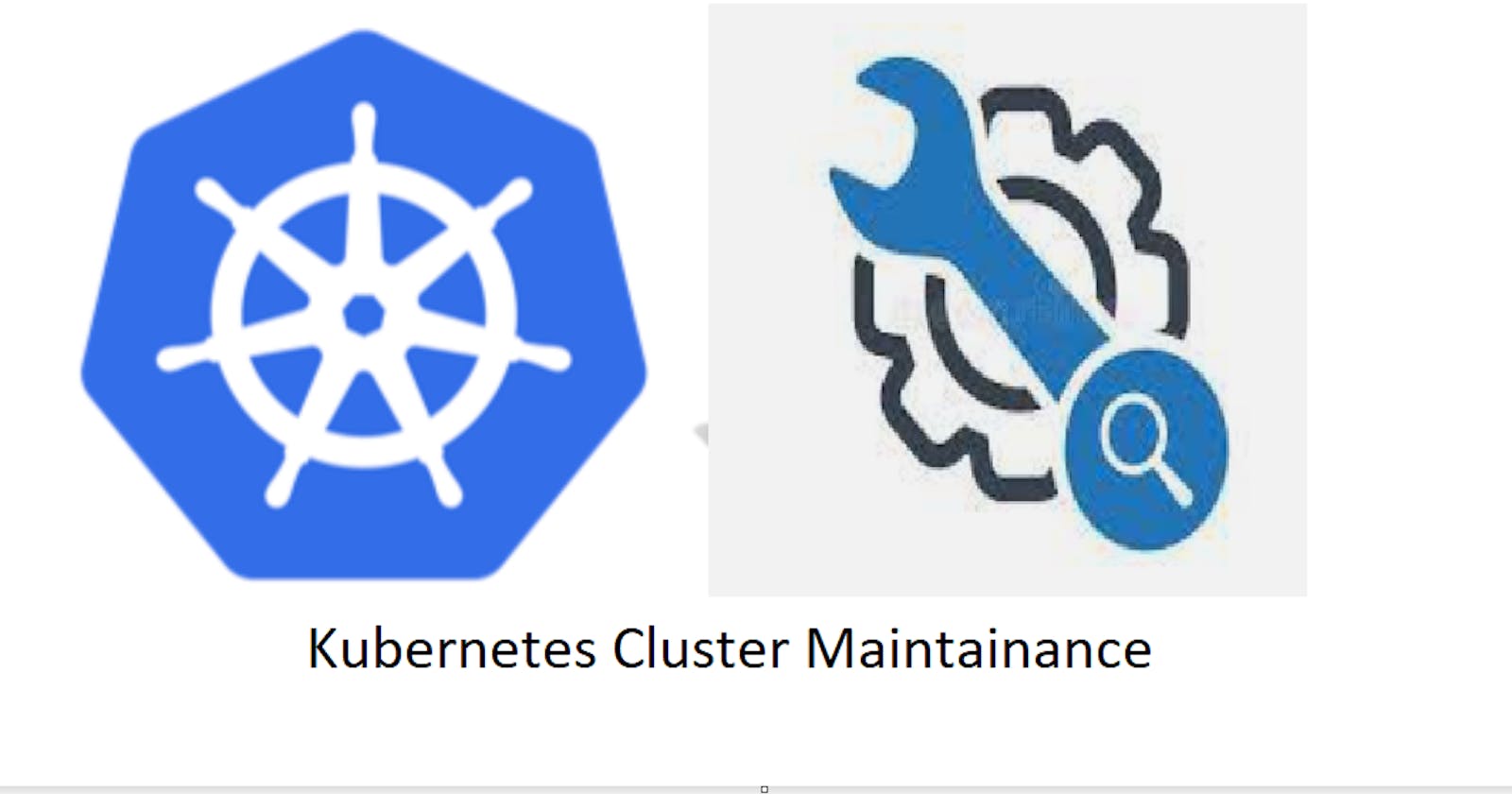Kubernetes cluster maintenance involves a set of tasks that ensure the cluster is functioning optimally and remains available. These tasks include regular upgrades, monitoring, backups, and disaster recovery planning. Proper maintenance of the cluster helps ensure the reliable and efficient operation of the applications running on it.
Kubernetes Cluster Upgrade
Upgrading a Kubernetes cluster is primarily necessary due to software aging. Regular upgrades are required to ensure that the cluster stays updated with the latest security features, bug fixes, and newly introduced features. This is particularly critical if the cluster is running on an older version or if automated updates are preferred, to maintain compatibility with the latest supported version.
When you are upgrading the Kubernetes cluster created with kubeadm, the flow should be from version 1.25.x to version 1.26.x, and from version 1.26.x to 1.26.y (where y > x). Skipping MINOR versions when upgrading is unsupported.
The upgrade workflow at a high level is the following:
Upgrade a primary control plane node.
Upgrade additional control plane nodes.
Upgrade worker nodes.
Incorporating new versions into your infrastructure security strategy is a crucial component, as it enables your applications to promptly take advantage of the latest features.
Upgrade master node
The upgrade procedure on control plane nodes should be executed one node at a time.
The control plane upgrade process comprises the following steps:
Upgrade kubeadm on the Control Plane node
Drain the Control Plane node
Plan the upgrade (kubeadm upgrade plan)
Apply the upgrade (kubeadm upgrade apply)
Upgrade kubelet & kubectl on the control Plane node
Uncordon the Control Plane node
Upgrade worker nodes
The upgrade procedure on worker nodes should be executed one node at a time or few nodes at a time, without compromising the minimum required capacity for running your workloads.
The worker node upgrade process comprises the following steps:
Drain the node
Upgrade kubeadm on the node
Upgrade the kubelet configuration (kubeadm upgrade node)
Upgrade kubelet & kubectl
Uncordon the node
The official Kubernetes website provides comprehensive instructions here that can guide you through the process step-by-step.
Backing Up and Restoring Data
Kubernetes cluster maintenance involves backing up and restoring data, which is crucial for disaster recovery plans. The etcd database stores all API objects and settings, and backing it up is sufficient to restore the Kubernetes cluster's state completely. Kubernetes offers various backup methods for data stored in persistent volumes.
Restoring data from backups is crucial in case of system failure or data loss. Overall, data backup and restoration are critical for ensuring the reliability and availability of the cluster and its applications.
Etcd - primary datastore of kubernetes
In a Kubernetes cluster, etcd serves as the primary datastore, storing and replicating all Kubernetes cluster states. Backing up and restoring etcd is crucial for disaster recovery, as it allows for the recovery of the cluster's state in case of data loss or system failure.
Backups of the etcd cluster regularly will reduce the time frame for potential data loss.
Restoring an etcd cluster
Restoring etcd data involves restoring the data to a previous state, which can be done using various tools and methods. It's important to note that restoring etcd data can be a complex and time-consuming process, and it requires specialized knowledge.
Overall, backing up and restoring etcd is a critical aspect of Kubernetes cluster maintenance that ensures the availability and reliability of the cluster and its applications. It's important to have a disaster recovery plan in place that includes regular backups and testing to minimize downtime and data loss in case of a disaster.
The official Kubernetes website provides comprehensive instructions here that can guide you through the process step-by-step.
Scaling the Cluster
Scaling a Kubernetes cluster is a critical aspect of cluster maintenance that ensures that the cluster can handle an increasing workload as demand grows. Scaling can be achieved horizontally or vertically.
Horizontal scaling
Horizontal scaling involves adding more nodes to the cluster to distribute the workload among more resources. This can be done manually or automatically, depending on the scaling needs of the cluster. Kubernetes provides various tools, such as the Horizontal Pod Autoscaler (HPA), to automate the scaling process based on CPU usage, memory usage, or custom metrics.
Vertical scaling
Vertical scaling involves increasing the resources available to a node, such as increasing the CPU or memory resources of a node. This is typically done manually and requires downtime for the node being scaled. Kubernetes allows for the dynamic allocation of resources to nodes, making it easier to scale vertically.
Conclusion
Kubernetes cluster maintenance involves various tasks to ensure the smooth functioning of the cluster. One crucial aspect is upgrading the cluster to stay up to date with the latest features and security patches. Backing up and restoring data is also essential to recover from disasters or accidental deletions. Scaling the cluster helps to ensure that it can handle the workload and remain available. Proper maintenance of the cluster is crucial for the reliable and efficient operation of the applications running on it.
Thanks and keep learning.
#Kubernetes #Devops #Trainwithshubham #Kubeweek #day6 #kubeweekchallenge #ContainerOrchestration #TechBlog #CloudNative
References :
https://kubernetes.io/docs/tasks/administer-cluster/kubeadm/kubeadm-upgrade/
https://kubernetes.io/docs/tasks/administer-cluster/configure-upgrade-etcd/
https://kubernetes.io/docs/tasks/run-application/horizontal-pod-autoscale/
https://kubernetes.io/blog/2016/07/autoscaling-in-kubernetes/